How to Enable 2-step Verification
We need to have security. Everywhere we have to face some danger. So we need security for everyone. When we do something within the Internet or if we step into the Internet we have a measure of security. So that other strangers may not attack us. The Internet is a world in which anyone can access all of your information as you enter it. So there is security in our internet world. This is why we use the Internet to our advantage. But the responsibility is on you whether you want to be safe or not. So to be safe, you need to take a few steps.
The picture you can see above shows how to use 2-step verification. Click on the get started type in the picture you can see above all. After clicking on get started you can see the page shown in this image. Here is your mobile number. We have hidden our number for our security. You will select your country and enter your mobile number. You can see that there are two options. You have to choose between the two options. You can use text messages or phone calls if you want. If you use a text message, a 6 digit code will be left in your mobile number with that code you will verify your account. If you select the phone call, then your mobile number will be called one of the mobile numbers you have given. Call you and tell you the code. There are two ways you can verify your account.
After the text message and phone call, you can see a page like this. After coming to this page, 2-step verification will be enabled in your account by clicking on turn on. And from now on, your account is safe. Nobody can hack your account anymore. Many Gmail accounts do not have this task. Those who do not have this account do it quickly from the posts we saw. Because having a Gmail account is so important to us. If we want to do business with someone, we need to make or communicate through our Gmail account. Now if we want to move from one country to another, our Gmail account is very important. Because they send our visa via Gmail account. Then we were contacted via Gmail. So a Gmail account is important to us. For this reason, we will put a 2-step verification within our account. Then none of us will be able to attack.
Protecting their accounts is extremely important with advanced permission from administrators and editors. also as causing widespread disruption, the affected administrators had to lock their accounts out of control. Any editor can improve the safety of their accounts using 2FA. This practice is suggested for editors with advanced permissions, is very recommended for administrators, and is required for interface administrators, among others. 2 Before enabling FA, please confirm you've got a robust password that's only used on Wikipedia. think about using a password manager to make a robust, unique password for every one of your online accounts.
The picture you can see above shows how to use 2-step verification. Click on the get started type in the picture you can see above all. After clicking on get started you can see the page shown in this image. Here is your mobile number. We have hidden our number for our security. You will select your country and enter your mobile number. You can see that there are two options. You have to choose between the two options. You can use text messages or phone calls if you want. If you use a text message, a 6 digit code will be left in your mobile number with that code you will verify your account. If you select the phone call, then your mobile number will be called one of the mobile numbers you have given. Call you and tell you the code. There are two ways you can verify your account.
After the text message and phone call, you can see a page like this. After coming to this page, 2-step verification will be enabled in your account by clicking on turn on. And from now on, your account is safe. Nobody can hack your account anymore. Many Gmail accounts do not have this task. Those who do not have this account do it quickly from the posts we saw. Because having a Gmail account is so important to us. If we want to do business with someone, we need to make or communicate through our Gmail account. Now if we want to move from one country to another, our Gmail account is very important. Because they send our visa via Gmail account. Then we were contacted via Gmail. So a Gmail account is important to us. For this reason, we will put a 2-step verification within our account. Then none of us will be able to attack.
Protecting their accounts is extremely important with advanced permission from administrators and editors. also as causing widespread disruption, the affected administrators had to lock their accounts out of control. Any editor can improve the safety of their accounts using 2FA. This practice is suggested for editors with advanced permissions, is very recommended for administrators, and is required for interface administrators, among others. 2 Before enabling FA, please confirm you've got a robust password that's only used on Wikipedia. think about using a password manager to make a robust, unique password for every one of your online accounts.


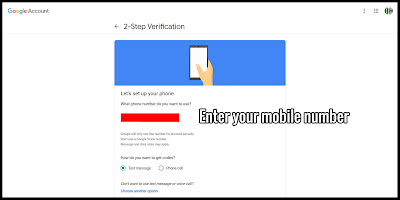







It has fully emerged to crown Singapore's southern shores and undoubtedly placed her on the global map of residential landmarks. I still scored the more points than I ever have in a season for GS. I think you would be hard pressed to find somebody with the same consistency I have had over the years so I am happy with that. b2bguruclass
ReplyDeleteThose who are inappropriately presented to it by their educator and the individuals who didn't give themselves sufficient opportunity to acquaint themselves with it.Facebook Business Page Scraper
ReplyDelete